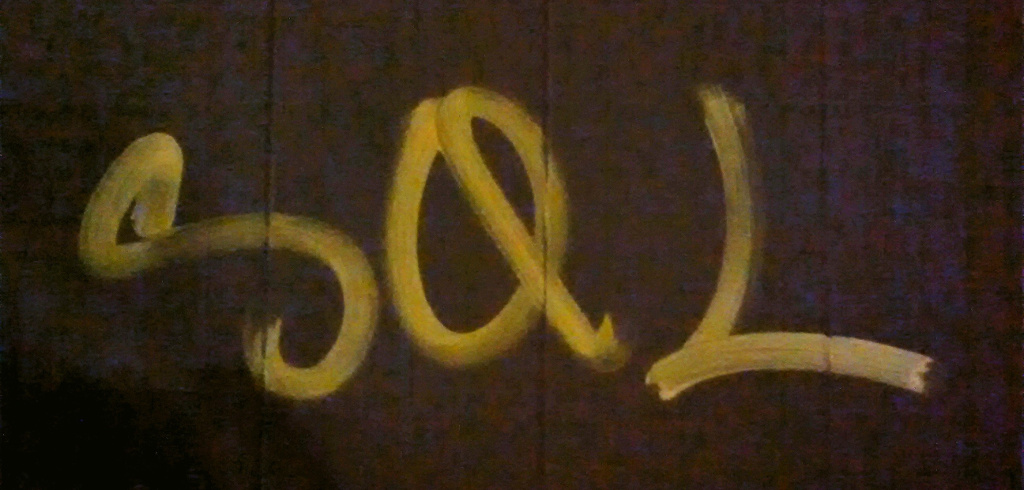Let’s say you want to work on a public git repo without revealing your identity.
The real solution is to set up a new computer on a VPN (so you don’t reveal your IP address to the git hosting service) set to a different time zone (so you don’t publish that you’re even in the same general area) with separate git credentials and keys entirely. Make sure you secure the privacy of your anonymous email address, in case it could somehow be correlated to you. Don’t cross-contaminate between your normal coding box and your anonymous box. You’ll probably also want to randomize the timestamps (don’t forget author and committer) so nobody can analyze when you’re awake and deduce a probable location.
But that’s a lot of work.
You can accomplish most of the same thing with a VM on your normal box, but there’s a higher risk of cross-contamination since you’re on the same IP by default, and active on the network at the same times. You also run the risk of potentially sharing files from your main box to your anonymous VM, which could lead to a mistake.
That’s also a lot of work.
If you don’t mind the very likely possibility of errors leading to your potential de-anonymization, then here’s one way to be “anonymous enough” for some purposes. (Until you make a mistake, and the party’s over.)
Since git doesn’t support .gitconfigs in parent directories, you can’t just
set a file in the parent of your anonymous checkouts and forget about it. Even
if you could, you might still want to use a different time zone from your usual
identity, so there’s one less clue. Plus, how would you cleanly separate your
normal identity from your secret identity on your git hosting service, when you
don’t always control the user you use for ssh access (e.g. github has everyone
ssh as git).
You need a way to set your git name and email address for every repo you want to work on anonymously, plus some automated help keeping your identity from leaking.
Try this git clone replacement from
hackimedes. The only trick is
remembering to use it–maybe make a parent folder for all your anonymous work
and throw it in there named something like
OH-GOD-DONT-REGULAR-GIT-CLONE--USE-ME-INSTEAD so at least when you ls
before a clone you’re likely to be reminded. You’ll also need some ssh config,
below.
Before I explain, here’s the required ~/.ssh/config change. You’ll of course
need to generate your ~/.ssh/id_rsa-github-private key in addition. This all
needs to be in place before running the script.
Host github.private
HostName github.com
User git
IdentityFile ~/.ssh/id_rsa-github-private
The clone script does a few things. First, it rewrites the clone URL (which is
required to be like git@github.com..., though it wouldn’t be hard to support
other services too) to a made-up host github.private. The ssh config
reroutes all ssh requests at github.private to the right place, with your
special private github key. This is how you can keep your private ssh identity
separate from your normal one, on the same box.
Then it makes a new git template directory with the default contents plus a fancy post-commit hook. The hook checks the commit-in-progress for the specific private name/email address you want to use, and that the timestamps are in UTC, rewriting it if necessary.
Finally, it does the clone, also setting up its config so at least your name and email address are protected even if you evade the post-commit hook.
Speaking of: one downside is that rebasing becomes a huge pain, if you care about UTC timestamps. Without extra work, it’ll rewrite the commit time (but not author time) in your normal time zone. Luckily, there is a solution, but it’s also a lot of work (see my above points about doing anonymous git the right way), so my recommendation is to just not rebase.
It’s not perfect, but sometimes, it’s good enough.